IGEL Secure Endpoint OS
for Now and Next
IGEL is a transformative secure endpoint OS designed for SaaS, DaaS, VDI and secure browser environments. IGEL significantly reduces endpoint TCO and your endpoint attack surface.

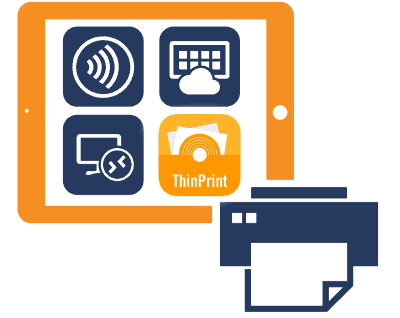
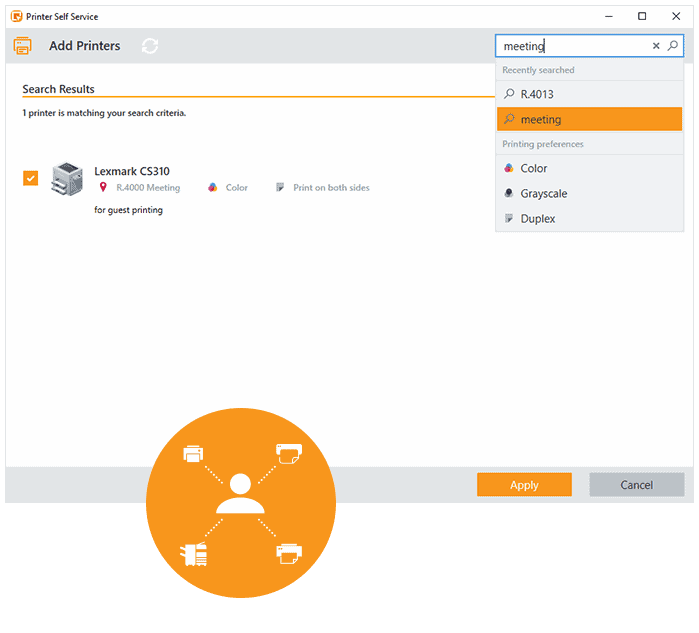
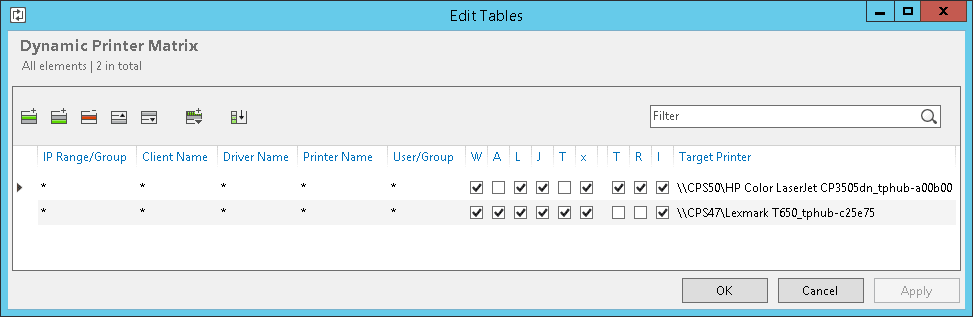

The ThinPrint Engine print management software enables optimal print support for all business processes, lucrative cost savings and a significant reduction in the workload for IT departments. The print solution is suitable for all Microsoft, VMware, Citrix or Parallels remote and virtual desktop environments.
ThinPrint Engine gives you the power to optimize and centralize any printing environment! No matter with or without virtualization solutions such as Microsoft Re- mote Desktop Services, Citrix Virtual Apps, Citrix Virtual Desktops or VMware Horizon View – the ThinPrint Engine becomes your print server and optimizes printing for any IT architecture. This includes wide-ranging hardware support: ThinPrint software is already integrated in over 80% of thin clients and renowned printer manufacturers offer integrated ThinPrint Client software in their devices. Proven worldwide, through its use in the most diverse IT structures, ThinPrint is used daily by millions of people, in companies of all sizes, in all verticals and in all regions. As an enterprise, you can be confident that with the market leader for intelligently-designed printing solutions, you will benefit from low-cost printing with the best support for every imaginable printing process.
The leading print solution for remote and virtual desktop environments ensures full control over virtualized print architectures, whether they are Microsoft, VMware, Citrix, Parallels or heterogeneous environments. The easy-to-implement print management system reduces the burden on IT administrators by conveniently managing all corporate printers and printer drivers. Thanks to automatic printer mapping, employees connect to the right printers in every session – even in home-offices. Optimal compression, SpeedCache, streaming and encryption all ensure both fast and secure remote and virtual desktop printing.
High availability printing thanks to load balancing and failover
ThinPrint Engine delivers load balancing and failover for print servers and clients, ensuring you benefit from true high-availability printing.
Radical reduction in print data
ThinPrint’s intelligent compression process achieves a reduction in print data volume of up to 98%. Print data is compressed on all lines, including from workstations in branch offices to the print server at headquarters and from here to the printer. As a result, ThinPrint Engine ensures high printing speeds and prevents bandwidth bottlenecks.
Secure printing – even without VPN
ThinPrint Engine uses SSL/TLS encryption (128-bit) when transferring print jobs, thus protecting even the most sensitive documents. ThinPrint software integrated into the hardware allows even end-to-end encryption right up to the printer. The ThinPrint Secure Tunnel creates a highly-secure print tunnel from the client to the print server, allowing seamless TCP/IP printing, even in masked networks. Thanks to the ThinPrint Secure Tunnel, businesses no longer need expensive VPN connections to ensure secure printing in branch offices.
ThinPrint Engine records and analyzes company-wide printing behavior as well as the resulting printing costs.
Driver Free Printing prevents printing problems caused by incompatible drivers, and saves administrators from having to distribute and update printer drivers. That’s why ThinPrint’s virtual printer driver, the ThinPrint Output Gateway, replaces all printer drivers on the printing server or desktops. ThinPrint V-Layer also enables Driver Free Printing on remote desktop servers and virtual desktops. The original print drivers are kept centrally on the print server with everywhere else using only the ThinPrint Output Gateway virtual printer driver.
ThinPrint AutoConnect ensures that users always have access to the required printer. With the Dynamic Printer Matrix configuration table, the IT department can automate which client printers should be mapped and connected to which templates
Now printing is fun – thanks to the user-friendly Printer Self Service. Users can conveniently search printers using different criteria and add them to the already preselected ones.
Mobile Session Print enables iPad and iPhone users to print directly from remote apps, virtual desktop sessions or any other Windows-based session to local printers. Whether Citrix Receiver, VMware Horizon, Microsoft Remote Desktop or TeamViewer – iOS users print to any AirPrint™ printer nearby.