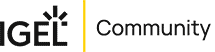IGEL Blog

5 Reasons the Time for Desktop-as-a-Service is Now
Why You Should Revisit Your End User Computing Strategy and Adopt a “Cloud First” Approach
The concept behind Desktop-as-a-Service (DaaS) isn’t a new idea. In fact, the remote delivery of desktop computing has been around for decades and is now gaining momentum with the advent of remote desktop services offered from AWS, Azure, and other public cloud providers. Whether implemented in the form of virtual desktop infrastructure (VDI) in the past or as a public cloud-based service today, in either case endpoints connect to a data center- or cloud-hosted desktop environment.
Yet with the increasing prevalence of “cloud first” technologies, DaaS is fast becoming the new way to deliver desktops based on several recent developments. Take the growing popularity of cloud-based Office 365. According to Gartner, in January of 2019, 91% of enterprises were already using or planning to use Office 365. As a result, enterprises are quickly seeing the benefits of eliminating the burden of data center infrastructure build-out and management while still enabling user productivity and mobility.
Other new developments, including the introduction of Windows Virtual Desktop (WVD), are adding fuel to a rapidly changing game. A Microsoft Azure-based DaaS solution, WVD offers Microsoft customers an easy migration path from traditional Windows on individual endpoint devices to Windows in the cloud, with simple virtual desktop licensing and new DaaS-friendly features such as multi-session Windows 10. Given Microsoft’s success with Office 365, you can bet that WVD will become equally popular, as will cloud-hosted desktop solutions from Amazon Web Services and Google.
Adding to the growing attraction of DaaS hosting and delivery are changing hardware and device cost factors. With robust DaaS options, you no longer need to have devices built for high compute performance. Consider the requirements of hosting Windows 10 natively on a PC. According to Gartner recommendations, to get the most out of Windows 10 – including performance, battery life and life span – notebooks and desktops should have at least 16GB of DRAM and 256GB of SSD storage. This can result in a costly endpoint scenario. With today’s DaaS solutions, devices with as little as 1 GHz CPU, 2GB RAM and just 2GB of SSD storage can use a Linux-based OS to access Windows 10 hosted in the cloud with equal performance and greater security.
So, is it time for you to revisit your end user computing strategy to see if DaaS is right for your environment? Consider these five reasons you should consider DaaS now:
- Migrating to Windows 10. End of life for Windows 7 is just months away – January 14, 2020 will be here before you know it. If you are migrating to Windows 10 you have a few options.First, you could perform a costly forklift upgrade of your end user computing devices to ensure you have the minimum RAM and storage you need to run Windows 10 natively and migrate all your devices to the new Windows 10 OS. Not only can this be a costly endeavor, it can also prolong future migration agony as you continue the endless cycle of OS updates, patching and potential application incompatibilities. In fact, some users who have updated to Windows 10 have been forced to endure a series of pitfalls including data loss, Intel driver issues and incorrect CPU utilization values. Whenever there is a significant Windows OS update, odds are high that there will be some subsequent frustrating and unexpected issues.Alternatively, you could leverage a more traditional VDI architecture and host Windows 10 in your data center. This is a good option if you’ve already invested in data center infrastructure and have implemented VDI already for some of your users and are just looking to expand it for additional users. This can eliminate many of the native Windows 10 migration challenges, and offers stronger security protections, but still requires investment in deploying, growing, and managing the data center environment.DaaS eliminates this additional challenge by delivering secure desktops without data center infrastructure and management investments, allowing your users to benefit from Windows 10 in a more cost-efficient, agile and low-maintenance way.
- Lower End User Computing Costs. Speaking of end user computing costs, consider the CAPEX savings, and OPEX efficiency, of DaaS. First, moving to DaaS will lower your hardware and device costs – there are Linux-based OS solutions, for example, that can convert your aging PCs and laptops to take advantage of a centralized DaaS delivery solution for approximately 10% of the cost of a new computer. Second, you’ll move your desktop investment away from a CAPEX expense, either as investments in local computers or data center infrastructure, into a more predictable and more cost-efficient OPEX model. Finally, effective DaaS solutions also allow you to future proof your end user computing by avoiding vendor lock-in on specific platforms, devices or technologies. By leveraging a cloud-based DaaS model you can benefit from the future flexibility of choosing any cloud – from VMware and Citrix to Microsoft Azure, AWS and Google Cloud – on any hardware, anywhere. This gives you long term investment protection unlike any on-premises solution can.
- Enhanced Endpoint Security. It’s no secret that Windows on the endpoint comes with ongoing security exposure. We read about new successful, and costly, security attacks that exploit known Windows vulnerabilities every week. As many as 255 distinct Windows 10 vulnerabilities were discovered in 2018 alone – causing a consistent cycle of updates and patches that can consume hours, and in some cases days, every month. By centralizing Windows 10 in the cloud and using a more secure OS at the endpoint, DaaS dramatically reduces security risk exposure while cutting patch and update time to next to nothing.
- Simplified Endpoint Management and Control. DaaS further streamlines end user computing management and control as well. Not only will it help to eliminate the device update and patching churn, when used with state-of-the-industry unified management solutions, DaaS can also enable greater policy integration and configuration, simplified device control, and unified management for all endpoints, regardless of manufacturer. This can even support the management of tens of thousands of user devices, from one central console, saving hundreds of hours of help desk and desk-side assistance.
- User Productivity. Because ultimately happy end users make a successful business, user productivity is perhaps the most significant reason to adopt DaaS now. Today’s end user – especially the growing population of younger digital workers – expects new levels of data access, performance, mobility and flexibility. DaaS gives them these benefits on any device they wish to use, without compromising security. Data and applications are centralized in the cloud for convenient, high-performing access from anywhere. Login times are fast, and users no longer must be frustrated by the downtime that comes with device updates and patching – so they can work the way they want, when they want, and where they want.
So, if you’re looking at your Windows 10 migration with dread, you’re not alone but you may discover that many of your fears could now be unwarranted. And if you’re looking to lower costs, enhance security, and simplify management all while making your users happy, it’s time to consider the value of a DaaS solution. It just may be the “cloud first” technology that’s been worth the wait!