IGEL Secure Endpoint OS
for Now and Next
IGEL is a transformative secure endpoint OS designed for SaaS, DaaS, VDI and secure browser environments. IGEL significantly reduces endpoint TCO and your endpoint attack surface.

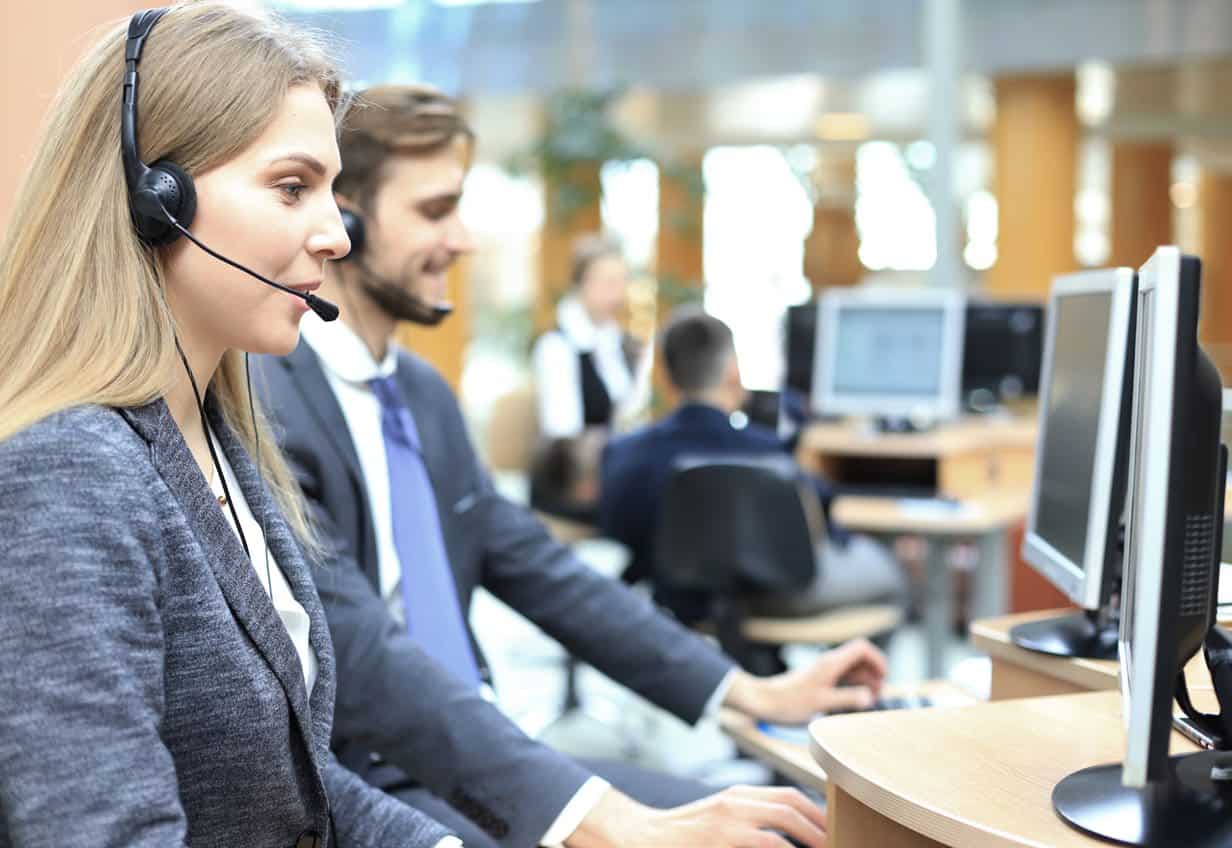
The Citrix Call Center in Ft. Lauderdale uses a combination of IGEL UD3 software-defined endpoints, along with the IGEL UD Pocket and IGEL Workspace Edition to convert some of its existing hardware endpoints into IGEL OS-powered endpoints.
“Transitioning to IGEL OS could not have been easier for our call center team. IGEL offered full support, making life simpler for our IT staff.”
JOE VERDERAMEVP of Architecture and Operations, Corporate Information Technology, CitrixAt the Citrix Call Center in Fort Lauderdale, FL, 120 inside sales representatives (ISRs) drive business success by creating opportunities through outbound calls, following up on leads, and closing deals.
Segmented by customer size, geography and deal size, ISRs are assigned desks that feature a thin client device running Citrix Workspace; dual view monitors; a physical desk phone; a Poly headset; CRM
integration; and, VoIP integration for communication and collaboration.
Over time, ISRs come and go, or are assigned to different segments, but the desktop set-up remains the same. Regardless of which desk they are assigned to, an ISR can always access their digital desktop via Citrix Workspace. It is a system that the call center has relied on for quite some time now, according to Michelle Fiore, Inside Sales and Marketing, Citrix. “During certain points in time, we have provided our managers with laptop computers, but they all prefer their thin clients used in conjunction with Citrix Workspace, where they can logon and access all of the applications and information they need to do their jobs,” she says.
ISRs: IGEL Works Great!
The Citrix Call Center in Ft. Lauderdale is currently using a combination of IGEL UD3 software-defined endpoints, along with the IGEL UD Pocket and IGEL Workspace Edition to convert some of its existing hardware endpoints into IGEL OS-powered endpoints.
Through IGEL OS, Citrix has been able to unify all of its hardware endpoints at the OS level. “The reliability of the solution ensures that our ISRs have uncompromised and secure access to mission-critical apps they need to perform at their best,” said Kurt Heusner, Vice President, SMB Digital Transformation Sales, Citrix.
“Further, IGEL’s UEFI smart-boot capabilities prevent manipulation of the boot sequence and subsequent execution of malware, enabling us to confidently future-proof our investment in IGEL. It’s a win-win-win combination.”
Future Expansion Plans
Following the successful pilot of IGEL at the Ft. Lauderdale call center, Citrix is considering areas where it can expand its IGEL deployment.
“Our plan is to run GoToMeeting directly on an IGEL powered endpoint,” added Verderame. “The vision is that any Citrite can walk into any conference room, log into their GoToMeeting account and conduct a meeting. Being able to achieve this with IGEL OS requires first deploying the Google Chrome browser to the IGEL device, then locking down Chrome so the user is restricted to GoToMeeting when running Google Chrome on IGEL OS. If everything works as expected, it may be that all conference rooms are set up with an IGEL powered endpoint, including those in and around the call center.”