IGEL Secure Endpoint OS
for Now and Next
IGEL is a transformative secure endpoint OS designed for SaaS, DaaS, VDI and secure browser environments. IGEL significantly reduces endpoint TCO and your endpoint attack surface.
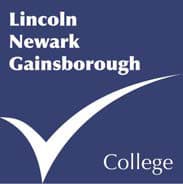

The Lincoln College Group has switched its aging desktop PCs and laptops for IGEL endpoint devices to transform the student computing experience, improve security and slash management time and costs.
The IGEL deployment has been a huge success for the college. It has been a complete game changer – just by moving to IGEL we have addressed so many problems.
Glen HarrisonIT Infrastructure ManagerThe college group is one of the largest education, training and apprenticeship providers in the region, with around 9,000 students. The College is based over three sites, with its main campus in Lincoln City Centre and further campuses at Newark and Gainsborough. Lincoln College International also runs a highly successful female college and Riyadh Technical Trainers College in the Kingdom of Saudi Arabia.
Challenging management issues
With its dispersed international sites, 4000 desktop PCs and libraries equipped with laptops for student working, the college’s small infrastructure IT team of fi ve people was struggling to maintain its existing hardware.
“There were three main challenges that drove us to look for a new approach – ageing Windows PCs and laptops, increasing security issues and the need for updates and the available resource to manage the devices,” explained Glen Harrison, IT Infrastructure Manager.
The number of security and software updates was also increasing and becoming more time consuming to manage. Finally, the colleges two main libraries had stores of up to 80 laptops available for students to book and use by the hour. “These laptops were becoming diffi cult to manage and frustrating for students and the staff to use. Each time a laptop was switched on, it could take up to 30 minutes to update,” said Glen.
IGEL provided the college with a demo IGEL UD3 endpoint, 10 licences and its Universal Desktop Conversion 3 (UDC3) software for testing. “We took our oldest PCs and converted them to IGEL-like devices using the conversion software and they just worked,” said Glen. “It meant that we could have a mixture of old PCs and laptops running as IGEL devices and IGEL endpoints all operating in exactly same way.”
Repurpose existing hardware
With IGEL’s UDC3 software it’s simple to repurpose existing desktop hardware bringing an end to replacing outdated hardware or patching systems with everchanging applications.
Working with Circle IT, its trusted IT partner and an IGEL reseller, the college refreshed its IT infrastructure and created a Windows virtual environment. It has replaced its oldest PCs with new IGEL UD3 endpoints and converted a large number of the ageing Windows XP PCs and its library laptops to IGEL-like devices using the UDC3 conversion software.
The backend IT system is completely Microsoft Server 2016 with a Microsoft Hyper-V 2016 platform for all the virtual servers. The endpoint platform is split between endpoint infrastructure servers (virtualised servers and Dell blades) and end user servers with Offi ce 2016 installed. Microsoft App-V is used to stream the applications across the network to the devices.
Using Microsoft Secure Gateway, staff and students can also enjoy the same simple computing experience wherever they log in from, using their own PC, laptop or endpoint device. Students now always have the option of saving work to the college system, to their own allocated personal cloud storage or to their own device, eliminating the need for using the USB port and further eliminating security risks.
Benefits
The college has seen multiple benefits from the new way of working. The new endpoints are significantly less expensive to buy than new PCs and use less electricity to operate, so there are financial savings every time an old device is replaced.
“The conversion of the library laptops to IGEL devices has also been incredibly successful,” said Glen. “The devices now boot in seconds and can be managed centrally and updated at the click of a button. You just make a change in the IGEL management software and it updates all devices at the same time – it just happens. The library staff were so impressed with the IGEL converted laptops that they volunteered money from their own budget to pay for more licences.”
And Glen says the support from IGEL has also been second to none.
Based on the positive feedback from the library, the team then converted all their Windows XP PCs to IGEL-like devices over the summer holidays. “Normally when you roll out a new technology project you spend the next few weeks solving problems but not with this IGEL project,’ said Glen. “Everyone logged in when they came back from holidays and there were literally no problems.”
Lastly, the team spends much less time having to firefight and manage the devices, meaning they can spend that time more proactively, helping staff and the students at the college use technology to find smarter ways of working
The future
Moving forward, the technology team is keen to continue to use IGEL to further increase the flexibility of its computing devices I the classrooms.