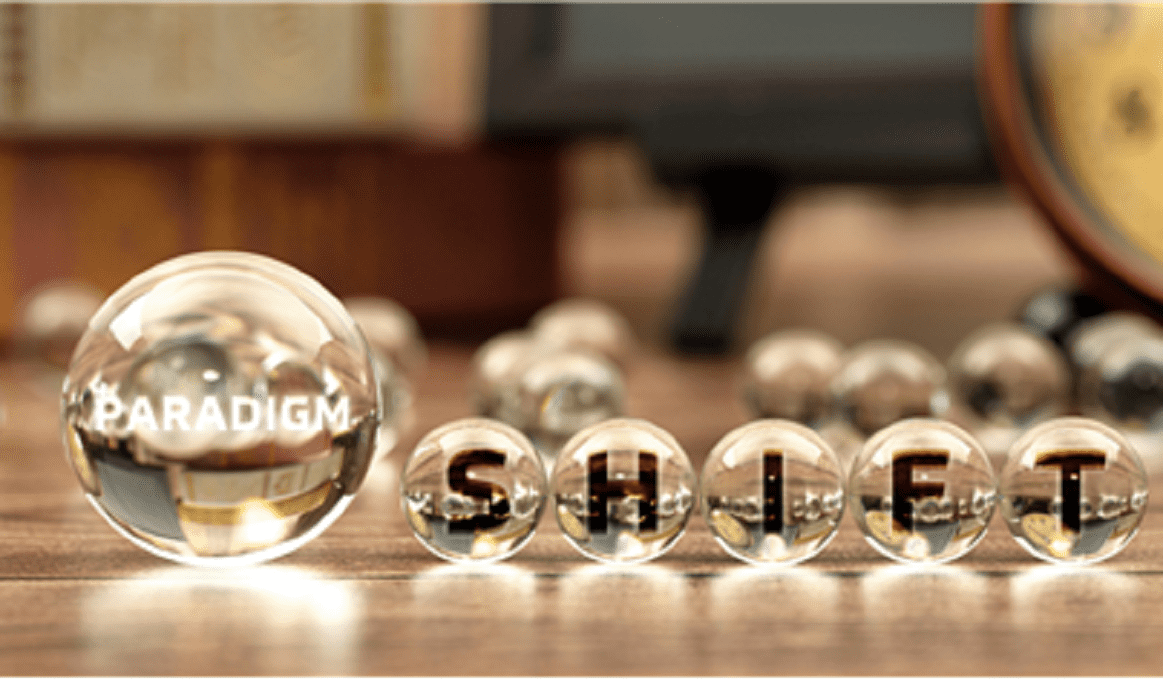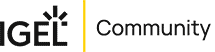IGEL Blog

Given Mounting Requirements for PCs and Laptops – The Choice is Clear
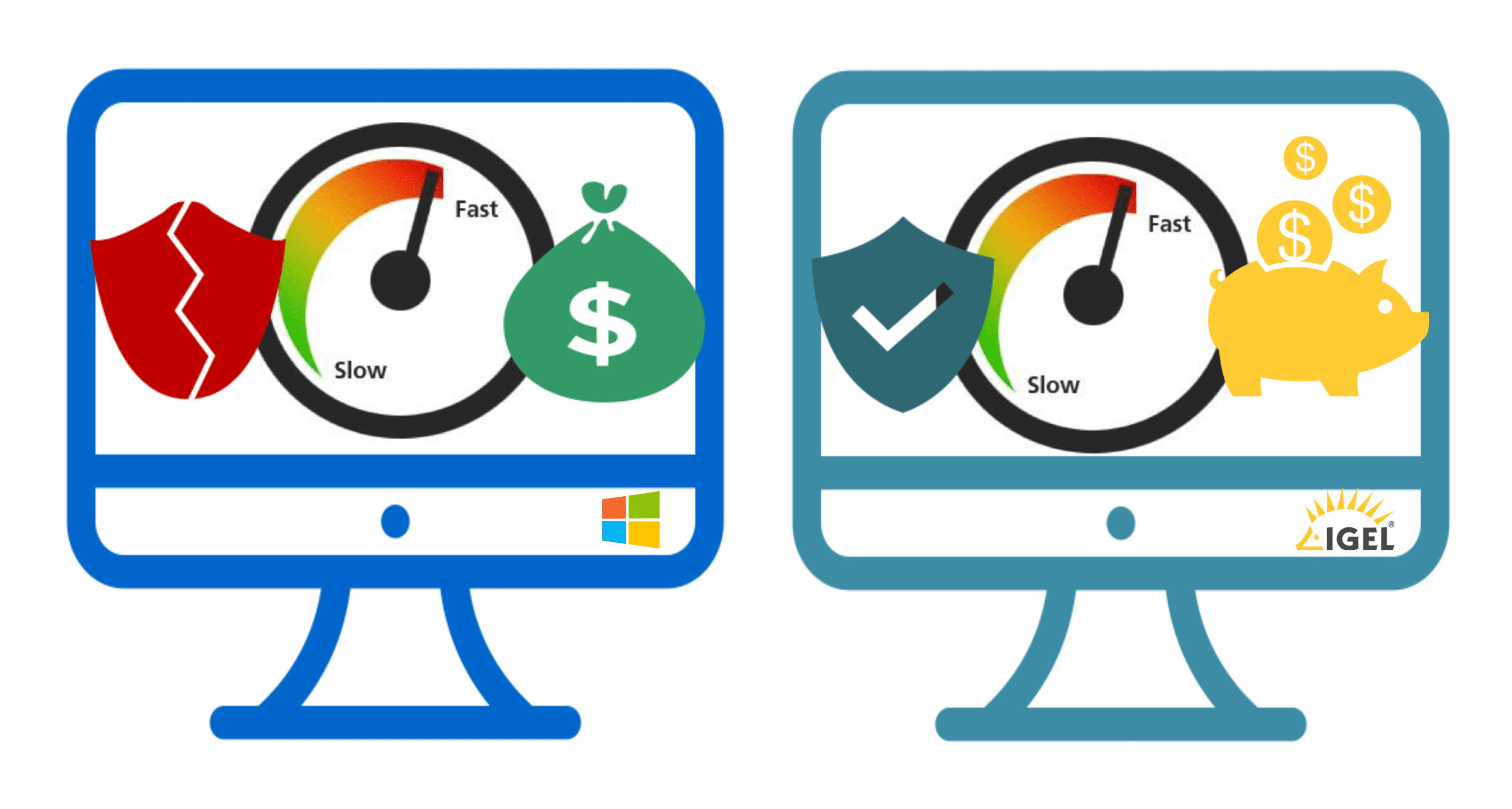 We all know that today’s digital workers are demanding more – more performance, more mobility and more speed.
We all know that today’s digital workers are demanding more – more performance, more mobility and more speed.
To accommodate these demands, the recommendations for laptop and desktop PC configurations continue to escalate – particularly as enterprises move users to Windows 10. In fact, Gartner recently recommended that to get the most out of Windows 10 – including performance, battery life and life span – it should be configured on notebooks and desktops with at least 16GB of DRAM and 256GB of SSD storage.
If you ask IGEL, those requirements make it simply crazy to run Windows 10 on local machines. Not only does that mean devices intended to run Windows 10 locally are more costly to procure, they still require the added cost and effort to maintain, backup and patch.
If this doesn’t convince you that Windows belongs in the data center, consider this:
IGEL devices only need about 1 GHz CPU, 2GB RAM and just 2GB of SSD storage to effectively run IGEL OS to connect to Windows 10 hosted in the data center or cloud. If your user workloads are particularly “heavy” you may want to advance to devices with 4GB RAM and 4GB of SSD storage. We venture to bet that nearly any device you have on hand already meets these criteria. So why buy more, new hardware?
With IGEL you’ll still deliver a high performing and reliable Windows experience, or better. You’ll greatly improve your IT efficiency by simplifying the Windows management, update and patching process while also eliminating the need to remotely patch Windows endpoints across your mobile and remote workforce. You’ll also have the option to use Windows Virtual Desktop, Microsoft’s new desktop-as-a-service offering, to gain even greater control over Windows’ resource usage, reduce hardware costs in the data center, and access advanced features like Windows 10 multi-session. Finally, you can avoid or defer that costly endpoint hardware refresh and recoup a huge CapEx savings – money that could be spent better on more strategic initiatives.
You don’t need to fork over the big bucks to invest in new PCs and laptops to use Windows 10. And after that, you don’t have to fall back into the costly and disruptive hardware refresh cycle every four years. Read about why you should keep Windows where it belongs: in the data center or cloud in this whitepaper, “Fall in Love with Windows All Over Again.” You’ll see just why migrating and living with Windows 10 is the perfect time to adopt a more modern approach to your endpoints while at the same time saving money, simplifying management and improving security.