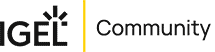IGEL Blog

An IGEL Virtualised Workplace is Oh-So Easy to Manage
 Virtual Desktop Infrastructure (VDI), or the virtual workspace as it is otherwise known, sounds complicated. Virtualised anything sounds very modern and sophisticated really, but there are a whole bunch of reasons why a VDI solution makes a lot of sense, and ease of management is right up there at the top of the tree.
Virtual Desktop Infrastructure (VDI), or the virtual workspace as it is otherwise known, sounds complicated. Virtualised anything sounds very modern and sophisticated really, but there are a whole bunch of reasons why a VDI solution makes a lot of sense, and ease of management is right up there at the top of the tree.
With an IGEL VDI solution, a network of pretty much any size can be remotely managed from one central location. Devices can be configured, patches loaded, apps updated, all from a single pane-of-glass. More than that, machines can be turned off and on, so that forgetful staff aren’t racking up the power bills at night (though having said that, IGEL endpoints use as little as 1 watt of power when they’re sleeping).
That goes for security too – say a foreign USB drive is detected on the network, it can be rejected immediately and the device locked down. With security moved to the cloud, individual licences no longer have to be obtained for each device, making security quicker, cheaper and easier to administer.
A virtual network running Linux also negates the need to pay for Microsoft OS licensing costs, and there are none of the weekly patch management commitments that you get with a Windows environment.
Ultimately, an IGEL virtual environment allows administrators to manage hardware and software faster and more efficiently with policy-based drag and drop. Set up the requirements of the company, then once those are locked in, it is just a matter of performing simple, structured tasks by literally dragging icons into place on the admin interface.
Setting up new devices also becomes a whole lot easier, with automatically-configured endpoints ready to use straight out of the box. Simply attach them to the network, and they will configure within a matter of minutes, with almost no input from an administrator. This is especially useful for remote and branch offices, as set-up is easily simple enough to be performed by staff on-site, rather than have an IT administrator fly or drive out to a remote site to set up hardware. Attaching peripherals is just as easy, so adding new clients to the network takes very little time and effort even for untrained staff.
Running everything from one central location allows administrators powerful insight into their network as well, providing them with the ability to view and control devices.
Interested in learning more? Register today for 12-minute Demo or Download 3 Free Licenses.